1. LINUX MINT :
My Web Page


1. Linux Mint is an open source operating system based on the popular Ubuntu Linux distribution. It is designed to be user friendly and provide a wide range of features for desktop users. It is also one of the most popular Linux distributions for home users. Linux Mint is available for both 32-bit and 64-bit systems, and can be installed from a LiveCD, USB drive, or downloaded from its official website.
2. Linux Mint is a great choice for users who are looking for an easy-to-use Linux distribution. It provides a great user interface with a range of desktop environments to choose from, including the popular Cinnamon and Mate desktop environments. Additionally, it includes a wide range of software applications pre-installed, such as the Mozilla Firefox web browser, LibreOffice productivity suite, and GIMP image editor.
3. Linux Mint is also very secure, as it includes a range of security features such as automatic security updates and full disk encryption. Additionally, it is compatible with a wide range of hardware, so you can easily install and run it on most computers. Furthermore, the Linux Mint community provides a wide range of support and guidance, so you can always find the help you need.
4. Linux Mint is a great choice for anyone who is looking for an easy-to-use, secure, and feature-rich Linux distribution. It is perfect for home users who are new to Linux, or experienced users who want an easy-to-use and reliable operating system. Additionally, it is also great for developers who want to create applications for Linux.
5. Linux Mint is an excellent choice for anyone who is looking for a Linux distribution that is user friendly, secure, and feature-rich. Its wide range of features, easy installation, and great community support make it an excellent choice for both home users and developers alike. If you are looking for a Linux distribution that is easy to use and provides a great user experience, then Linux Mint is definitely worth a look.
2. UBUNTU :
My Web Page
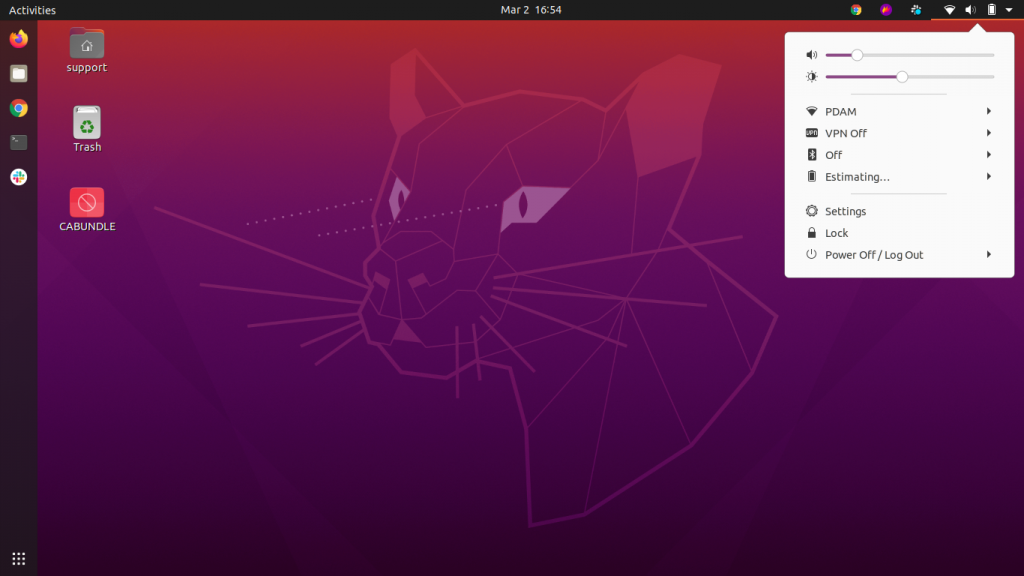
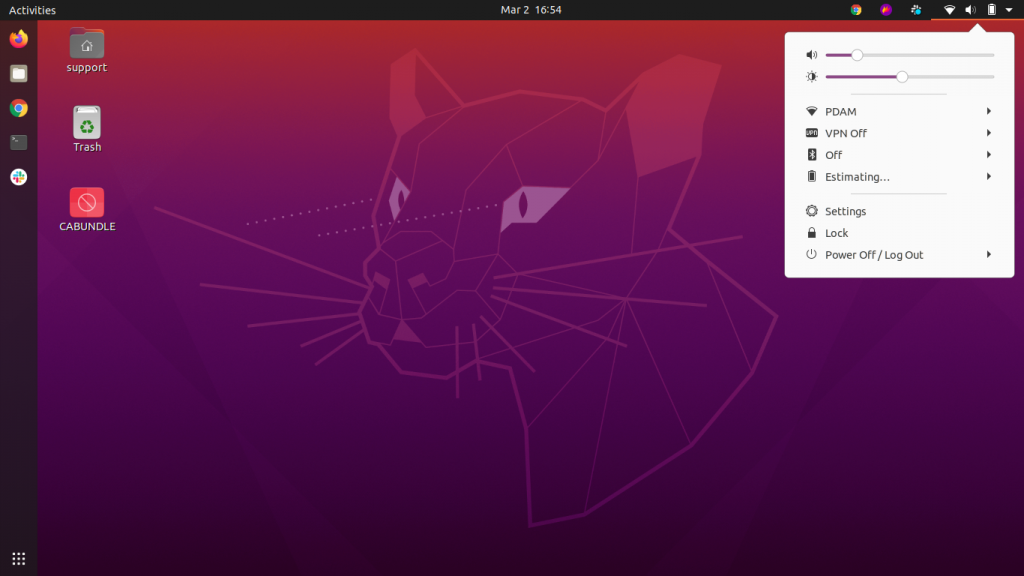
1. Ubuntu is a free and open source operating system that is based on the popular Linux operating system. It is developed and maintained by Canonical Ltd and is one of the most widely used Linux distributions around the world. It is also the most popular and widely used Linux distribution for servers, cloud computing, and desktop computers. Ubuntu is suitable for both home and enterprise users and is available in a variety of versions.
2. Ubuntu offers a range of features and benefits for users. It is highly stable, secure, and reliable and can be used for a variety of tasks such as web browsing, software development, multimedia, gaming, and more. It is also very user-friendly, with an intuitive user interface and easy-to-use software management system. The Ubuntu Software Center provides access to thousands of applications that can be installed with a few clicks.
3. Another great benefit of using Ubuntu is its wide range of applications and software programs. Ubuntu comes with a wide range of applications pre-installed, including web browsers, multimedia players, office suites, and more. It also has a large repository of software applications that can be downloaded and installed easily. Users can also customize Ubuntu with their own themes and settings.
4. Ubuntu is also highly secure and provides a secure environment for users. It is regularly updated with security patches and is designed to protect users from malicious software. It also has a wealth of security features such as AppArmor, which helps protect users from malicious attacks. Ubuntu also has a range of tools that can be used to protect user data and keep systems secure.
5. Ubuntu is one of the most popular Linux distributions available and is suitable for both home and enterprise users. It offers a range of features and benefits, including a highly stable and secure environment, a wide range of applications and software programs, and an easy-to-use software management system. It is also highly customizable and provides users with a range of security features and tools. Ubuntu is the perfect choice for anyone looking for a reliable and secure operating system.
3. POP OS :
My Web Page
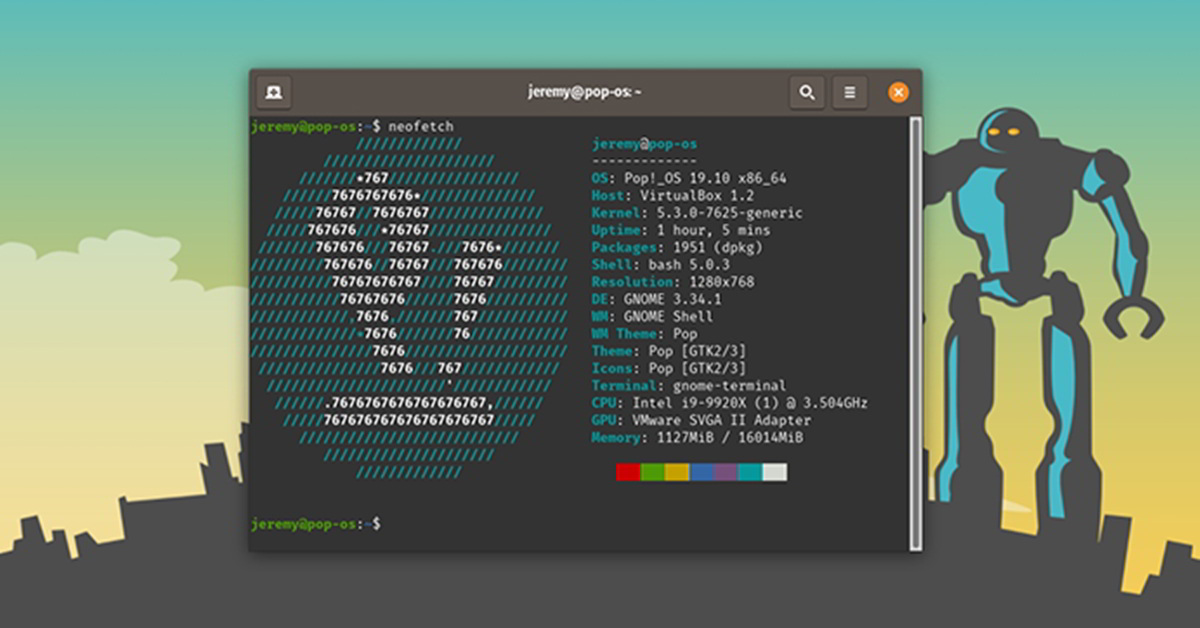
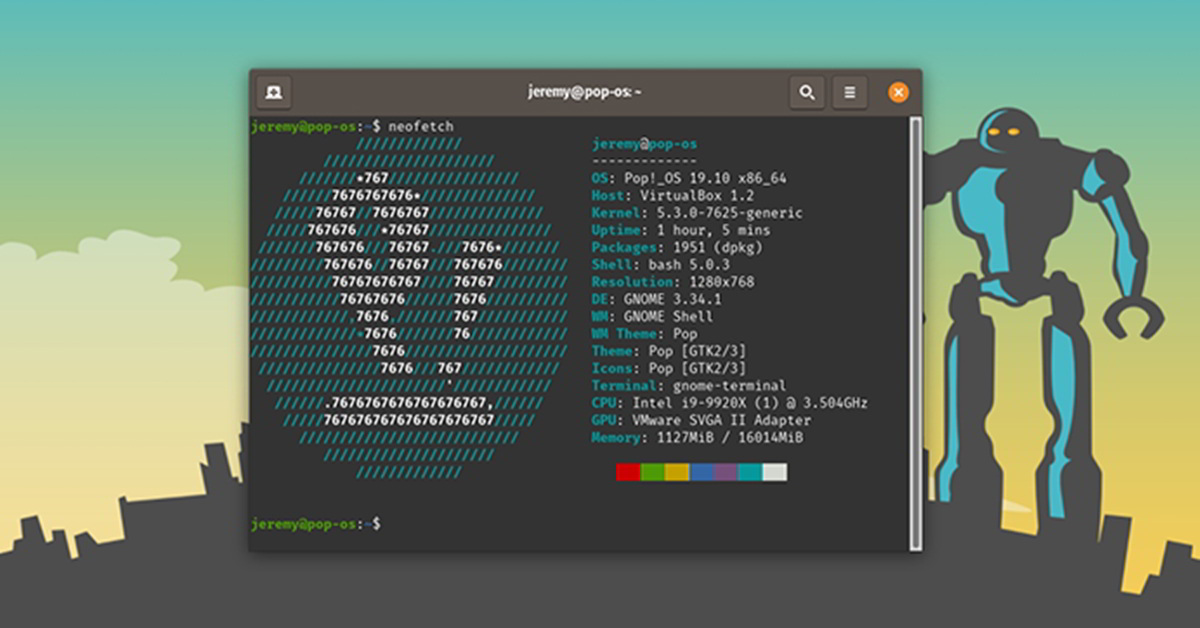
1. Pop!_OS is a Linux-based operating system created by System76, a computer hardware manufacturer. It is a Ubuntu-based distribution, built on top of the Ubuntu core and featuring the GNOME desktop environment.
2. Pop!_OS was designed to provide a user-friendly experience for both casual and power users. It is designed for developers, professionals, and gamers, and is optimized for performance and productivity. It comes with a number of pre-installed programs and tools, such as a terminal, text editor, file manager, and web browser. It also has a comprehensive software library, allowing users to easily find and install their desired applications.
3. Pop!_OS is open source and free to use, and is updated regularly with bug fixes and security updates. It includes a wide range of features, such as support for multiple languages, multi-monitor support, and an intuitive user interface. It also has a range of customization options, allowing users to personalize their experience.
4. Pop!_OS offers a secure environment, with a number of security features such as a system firewall, and support for encrypted file systems. It also includes a number of system monitoring tools, which allow users to keep an eye on their system's performance.
5. Pop!_OS is a great choice for those looking for a Linux-based operating system that offers a user-friendly experience, with plenty of features and options to customize your experience. It is optimized for performance and productivity, and offers a secure and reliable environment. Whether you're a casual user or a power user, Pop!_OS is a great choice.
4. MX LINUX
My Web Page


1. MX Linux is an open-source Linux-based operating system based on Debian's Stable branch. It was created in 2014 by a group of developers from the antiX and former MEPIS Linux community. MX Linux has been built from the ground up combining the best of antiX and MEPIS. It is a fast, easy to use and reliable operating system that is suitable for both new and experienced users.
2. MX Linux is designed to be user friendly, providing a simple and intuitive desktop experience. It comes with a range of pre-installed applications including the popular LibreOffice suite, web browser and media player. Additionally, users can install a variety of applications from the MX Linux software repository. MX Linux also has an impressive selection of tools and features to help users manage their system. These include a powerful system configuration tool, a graphical package manager and a powerful backup tool.
3. MX Linux is designed to be lightweight and efficient, yet still provide a robust and secure operating system. It has a range of security features including a firewall, encrypted file system and a range of other security tools. Additionally, MX Linux also has a wide range of customization options, allowing users to tailor their system to their individual needs.
4. MX Linux is an excellent choice for those looking for an easy to use and reliable operating system. It is perfect for both home users and business users. It offers a wide range of features and tools to suit the needs of all users. Additionally, it is free and open source, making it a great choice for those looking to avoid the costs of proprietary software.
5. In conclusion, MX Linux is an excellent Linux-based operating system, providing a fast, secure and reliable operating system for users of all levels. It is easy to use and customize, and comes with a range of features and tools to help users manage their system. Additionally, it is free and open source, making it a great choice for those looking to avoid the costs of proprietary software.
5. ELEMENTARY OS
My Web Page
 :
:

1. Elementary OS is a Linux-based operating system designed for modern, everyday computing tasks. It is a beautiful and easy to use operating system that is based on Ubuntu, which is one of the most popular versions of Linux. The Elementary OS team has focused on creating a user-friendly, aesthetically pleasing, and reliable operating system. It features an elegant desktop environment inspired by the Pantheon desktop, as well as an app store with an extensive collection of open source applications. Elementary OS also includes a number of convenience features, such as an intuitive user interface, an easy-to-use system settings menu, and an integrated media player.
2. The Elementary OS desktop environment is designed to be intuitive and easy to use. The desktop includes a dock at the bottom, a dashboard on the left, and a “wingpanel” on the right, which is used to access system settings. Elementary OS includes a number of applications that are specifically designed to work with the operating system. These include the Epiphany web browser, the Geary email client, and the Midori web browser. Elementary OS also includes a range of other applications for productivity, entertainment, and other tasks.
3. Elementary OS is a secure and reliable operating system. It includes an easy-to-use firewall and a malware scanner to help protect your computer from malicious programs. It also includes a number of security and privacy settings that can be adjusted to meet your individual needs. Elementary OS also includes a package manager, which makes it easy to install and update applications.
4. Elementary OS is an excellent operating system for those who want a modern and easy-to-use experience. It is an ideal choice for users who are new to Linux, as it has a straightforward user interface and a wide range of applications. It is also suitable for more experienced users, as it offers a range of customization options and a powerful package manager.
5. Overall, Elementary OS is a great choice for those who want a modern and intuitive operating system. It offers a beautiful desktop environment, a range of applications, and excellent security and privacy settings. It is an easy-to-use and reliable operating system that is suitable for both new and experienced users.

